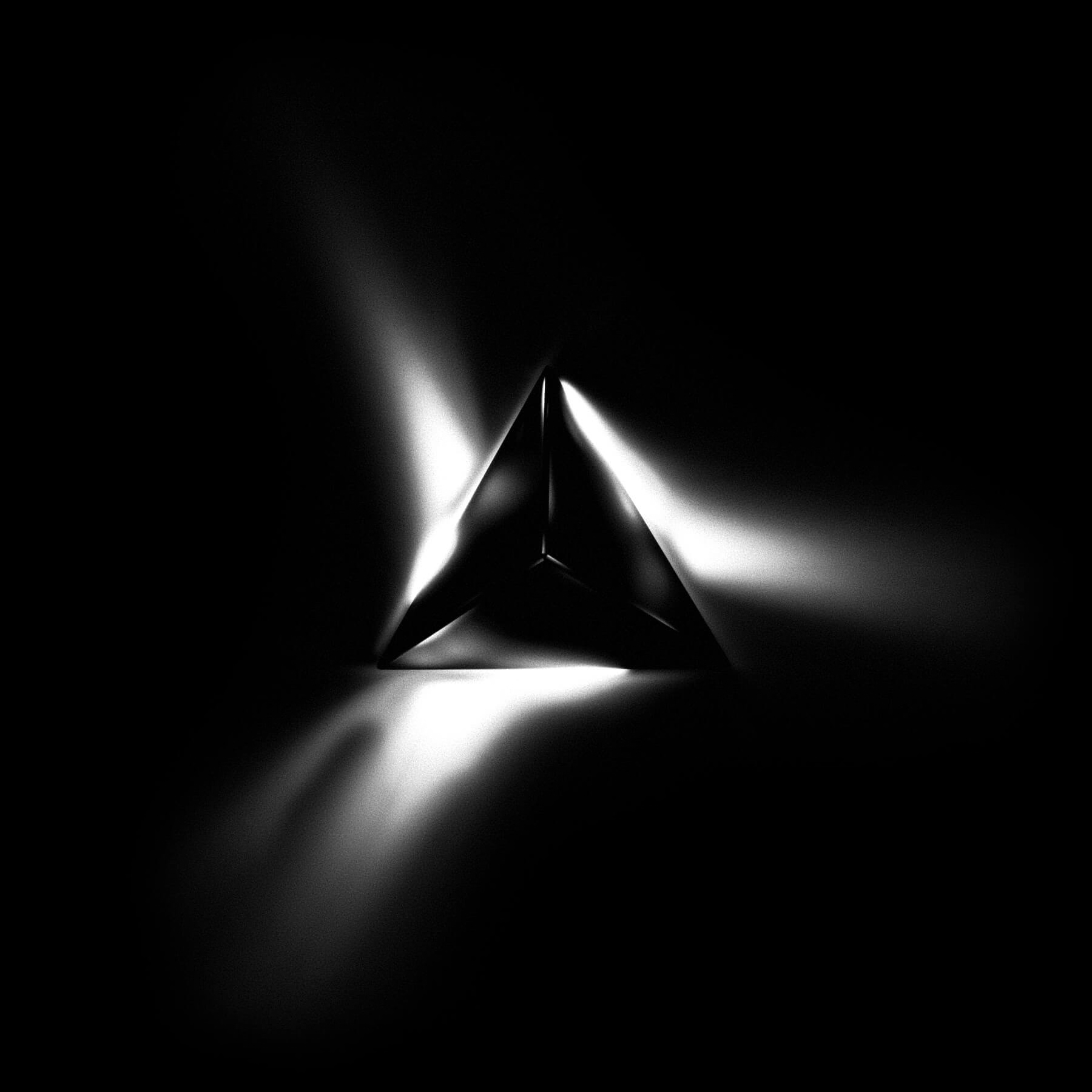
Migrating to Next.js 13
Written by Robert Koch
Installing the latest version of Next.js
To start with I followed the same steps in the upgrade guide, I installed the latest version of next and react via npm.
This went fine and without a hitch.
Running Codemods for the latest functionality
Link and Image. Next has a tool called codemod that will
scan your entire project looking for updates that need to be applied to use the
new features.You do need to commit any changes before running a codemod command otherwise it will not work.
next/image imports into next/legacy/image
imports as version 13 of next.js has a new image component that breaks some
functionality with the old component.Image functionality you can run the
following codemod to update all Image components to the new one.Link components to use the new functionality where
they don't need an a tag inside them.Now I found that most of these codemods worked fine, but there were some edge cases where the updates didn't do what I expected so make sure you manually check to see what the difference these codemods perform.
Layouts
app directory
which uses a completely new layout system. Now it's possible to build a page
using a tree structure to render components asynchronously from each other. Say
for example you have a common layout that all your pages use (like myself), you
can now specify this layout in the root of the app directory in layout.tsx.Head component no longer works and you now require a
head.tsx for every page.tsx file you have if you want to manipulate the head
section of the page.pages directory (seen above) to this new
app directory below.At the time of writing you can't change the title when navigating from another page without editing it in thepage.tsxfile. This is getting fixed.
One issue I had early on was many pages crashing the server due to incompatible server-side components. The error was similar to the one below.
use client directive at the
beginning of the page.Font Awesome
Tailwindcss
content property in your tailwind.config.js file to the following.app directory for any css classes.Fathom Analytics
useRouter hook that this solution
depends on doesn't work anymore. The solution I've found is to create a client
component in the root layout that updates when a new layout path has changed.This client component is loaded on the initial page load and the hook will fire when the path changes or parameters change.
OpenGraph and SEO
next-seo package to generate
most of the SEO tags for my page and a custom puppeteer script to create the
OpenGraph images. Recently and unrelated to Next13 chromium has not been
installing properly in Vercel build scripts so I've had to migrate over to
Vercel's library to create the images. The new @vercel/og library uses edge
functions to generate the images on the fly, in the beginning I had some issues
getting it to work properly with the styling I wanted but I've been able to
configure it to my liking.next-seo package
provides support for the app directory
supports a similar pattern for defining the needed tags. For each page.tsx you
can export a head.tsx and have the head render for each page.MDX Rendering
next-mdx-renderer which seemed to break on the
latest version. But there was a trick I saw shadcn
use in their latest app taxonomy that
helped me fix the issues I was facing. See with the new split of server and
client react components you have to decide what parts of the interface should be
built in the clients browser.MDXRemote component I was able to make the
mdx render on the client side and not the server. This is a pattern I've used
throughout the project and it's quite useful.I don't exactly like this solution, mainly because it would be more efficient for the mdx to be compiled and rendered on the server side and only required client components sent down the wire, but for now it seems to work.
Progressive Web Apps (PWAs)
next-pwa that provides the functionality. At the time of writing
next-pwa does not support the new
app directory, but there has been a
pull request for a few
weeks now that does add the functionality. Hopefully once it's merged in there
will be feature parity between the pages and app directories.Should you refactor to use server components?
For the amount of work required and the number of bugs and compatibility issues, I would say no. The reality is that the new layouts system is still in beta and even Vercel does not suggest running it in production.
If you're working on a new site I think it's worth using instead of the old pages setup but refactoring old sites is not needed, I haven't seen a significant speed increase in my static site.
In closing, the new layouts system will soon become the defacto way to build websites with Next.js, but the effort required at the moment to refactor a webpage is still too high to justify the benefits.
